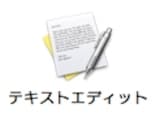その他、Excelのスクリプトでの記述ポイント
(tell application "Microsoft Excel" ~ end tell の部分は省略。なお、それぞれの詳細はスクリプトエディタの ファイル > 用語説明を開く… で Microsoft Excel を開いて調べてください)
●セルの指定
-- properties of range "A1" とすると結果ウインドウに取得可能な属性が一覧されます
●セルを数字で指定する
-- B1のこと
●2つ以上のセルを結合
-- A1からB1を結合する
●「折り返し」を変更する
-- true で折り返しする、false で折り返ししない
●セルの書式を「上揃え」にする
-- vertical alignment top というのが vertical alignment の属性名です。vertical alignment bottom なら下揃えとなります。詳しくはスクリプトエディタの用語説明でExcelの用語説明を開いて、vertical alignment で検索してみましょう。
●フォントサイズの変更
-- A1 のフォントサイズを15ポイントに変更します
●フォントカラーの変更
-- 文字色を白に変更
●文字をボールドに変更
●文字にアンダーラインを追加
-- underline style single という形式のアンダーラインを追加
●コメントを追加
-- "コメントの内容"というコメントが付加されます。AppleScriptの一般的な書き方とは少し異なるので、注意
●色でセル背景を塗りつぶし
-- セルの背景を変更します
●罫線の追加
罫線は、セルの上下左右に対して個別に設定する必要があります。なお、書き方も特殊なので注意しましょう。たとえば、セルA1の上下左右にいちばん細い罫線を追加する場合、以下のように書く必要があります。(border weight thin が太さの種類名)
set theborder to get border range "A1" which border border top
set weight of theborder to border weight thin
set theborder to get border range "A1" which border border left
set weight of theborder to border weight thin
set theborder to get border range "A1" which border border right
set weight of theborder to border weight thin
set theborder to get border range "A1" which border border bottom
set weight of theborder to border weight thin
end tell
【関連情報】
・Mactopia Japan : Office 2004 for Mac
・Mactopia Japan:Office 2004 を自動化!AppleScript 体験
・Mactopia AppleScript Resources
・Office 2004 限定プレミアムパック登場!(from All About)