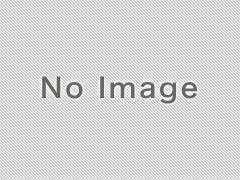XAMPPのインストール後にPEARを使用できるようにする
XAMPPのインストール設定後に、PEARを使用できるようにする手順について解説します。PEARとはPHPの一部として提供されるライブラリのことで、さまざまな機能のライブラリが用意されています。
1. スタートメニューのプログラムのアクセサリより(またはファイル名を指定して実行に「CMD」を指定します)コマンドプロンプトを起動します。
C:と入力し、エンターキーを押し、Cドライブに切替た後、
CD \xampp\phpと入力し、エンターキーを押し、
\xampp\php
のディレクトリに移動します。
go-pear.batと入力し、エンターキーを押してバッチファイルの「go-pear.bat」を実行します。
Are you installing a system-wide PEAR or a local copy? (system|local) [system] :上のように問われるのでエンターキーを押します。
Below is a suggested file layout for your new PEAR installation. To change individual locations, type the number in front of the directory. Type 'all' to change all of them or simply press Enter to accept these locations. 1. Installation base ($prefix) : C:\xampp\php 2. Temporary directory for processing : C:\xampp\php\tmp 3. Temporary directory for downloads : C:\xampp\php\tmp 4. Binaries directory : C:\xampp\php 5. PHP code directory ($php_dir) : C:\xampp\php\pear 6. Documentation directory : C:\xampp\php\docs 7. Data directory : C:\xampp\php\data 8. User-modifiable configuration files directory : C:\xampp\php\cfg 9. Public Web Files directory : C:\xampp\php\www 10. Tests directory : C:\xampp\php\tests 11. Name of configuration file : C:\WINDOWS\pear.ini 12. Path to CLI php.exe : C:\xampp\php\. 1-12, 'all' or Enter to continue:続けて上のように問われるのでエンターキーを押すとインストールが開始されます。
Beginning install... Configuration written to C:\WINDOWS\pear.ini... Initialized registry... Preparing to install... installing phar://go-pear.phar/PEAR/go-pear-tarballs/Archive_Tar-1.3.2.tar... installing phar://go-pear.phar/PEAR/go-pear-tarballs/Console_Getopt-1.2.3.tar... installing phar://go-pear.phar/PEAR/go-pear-tarballs/PEAR-1.7.1.tar... installing phar://go-pear.phar/PEAR/go-pear-tarballs/Structures_Graph-1.0.2.tar. .. pear/PEAR can optionally use package "pear/XML_RPC" (version >= 1.4.0) install ok: channel://pear.php.net/Archive_Tar-1.3.2 install ok: channel://pear.php.net/Console_Getopt-1.2.3 install ok: channel://pear.php.net/Structures_Graph-1.0.2 install ok: channel://pear.php.net/PEAR-1.7.1 PEAR: Optional feature webinstaller available (PEAR's web-based installer) PEAR: Optional feature gtkinstaller available (PEAR's PHP-GTK-based installer) PEAR: Optional feature gtk2installer available (PEAR's PHP-GTK2-based installer) PEAR: To install optional features use "pear install pear/PEAR#featurename" ****************************************************************************** WARNING! The include_path defined in the currently used php.ini does not contain the PEAR PHP directory you just specified: <C:\xampp\php\pear> If the specified directory is also not in the include_path used by your scripts, you will have problems getting any PEAR packages working.PEARのインストールが完了しました。
Would you like to alter php.ini <C:\xampp\php\php.ini>? [Y/n] :「C:\xampp\php\php.iniの内容を更新しますか?」と問われるので「Y」を入力し、エンターキーを押します。
php.ini <C:\xampp\php\php.ini> include_path updated. Current include path : .;C:\xampp\php\pearConfigured directory : C:\xampp\php\pear Currently used php.ini (guess) : C:\xampp\php\php.ini Press Enter to continue:PEARのディレクトリ、「php.ini」の場所等を確認し、エンターキーを押します。
** WARNING! Old version found at C:\xampp\php, please remove it or be sure to us e the new c:\xampp\php\pear.bat command The 'pear' command is now at your service at c:\xampp\php\pear.bat ** The 'pear' command is not currently in your PATH, so you need to ** use 'c:\xampp\php\pear.bat' until you have added ** 'C:\xampp\php' to your PATH environment variable. Run it without parameters to see the available actions, try 'pear list' to see what packages are installed, or 'pear help' for help. For more information about PEAR, see: http://pear.php.net/faq.php http://pear.php.net/manual/ Thanks for using go-pear! * WINDOWS ENVIRONMENT VARIABLES * For convenience, a REG file is available under C:\xampp\php\PEAR_ENV.reg . This file creates ENV variables for the current user. Double-click this file to add it to the current user registry. 続行するには何かキーを押してください . . .上のように表示される内容を確認し、エンターキーを押します。
以上でPEARのインストールは完了です。
続いてPEAR関連のパッケージのインストール状況を確認します。
C:\xampp\php>pear list INSTALLED PACKAGES, CHANNEL PEAR.PHP.NET: ========================================= PACKAGE VERSION STATE Archive_Tar 1.3.2 stable Console_Getopt 1.2.3 stable PEAR 1.7.1 stable Structures_Graph 1.0.2 stable上のように「pear」に続けて半角スペース、「list」でPEAR関連のパッケージのインストール状況を確認することができます。
PEARの設定状況をPHPプログラムで確認できる「pear_info」がインストールされていないので
pear install pear_infoとタイプしてエンターキーを押してインストールします。
C:\xampp\php>pear install pear_info WARNING: channel "pear.php.net" has updated its protocols, use "channel-update p ear.php.net" to update Did not download optional dependencies: channel://pear.phpunit.de/PHPUnit, use - -alldeps to download automatically pear/PEAR_Info can optionally use package "channel://pear.phpunit.de/PHPUnit" (v ersion >= 3.1.4) downloading PEAR_Info-1.9.0.tgz ... Starting to download PEAR_Info-1.9.0.tgz (59,008 bytes) ..............done: 59,008 bytes downloading Console_Getargs-1.3.4.tgz ... Starting to download Console_Getargs-1.3.4.tgz (17,796 bytes) ...done: 17,796 bytes install ok: channel://pear.php.net/Console_Getargs-1.3.4 install ok: channel://pear.php.net/PEAR_Info-1.9.0
C:\xampp\php>pear list INSTALLED PACKAGES, CHANNEL PEAR.PHP.NET: ========================================= PACKAGE VERSION STATE Archive_Tar 1.3.2 stable Console_Getargs 1.3.4 stable Console_Getopt 1.2.3 stable PEAR 1.7.1 stable PEAR_Info 1.9.0 stable Structures_Graph 1.0.2 stable「list」でPEAR関連のパッケージのインストール状況を確認すると「pear_info」がインストールされています。 続いて、次ページでPEARの設定状況を確認できるPHPプログラムを作成します。