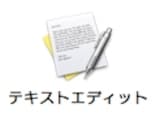Excelの選択中のセルのデータの後ろに(データ)という文字を代入
項目表などを作成していると、場合によって項目名が重複することがあるので、それぞれを区別するために、文字列を追加することがありますが、たくさんあるセルそれぞれに文字列を手作業で追加するのは面倒です。
選択中のセルのそれぞれの後ろに(データ)という文字列を追加するスクリプトを考えてみましょう。
●選択エリアのすべての値をリスト形式で取得
値を変更するには、まず値を取得しなければなりません。
・Excel の状態
 |
| ExcelでセルA4からB6まで選択した状態 |
・スクリプト
|
tell application "Microsoft Excel" value of areas of selection end tell |
{{"a1", "b1"}, {"a2", "b2"}, {"a3", "b3"}} |
tell application "Microsoft Excel" set aList to value of areas of selection set newList to {} repeat with x in aList set xList to {} repeat with y in x set xList to xList & {y & "(データ)"} end repeat set newList to newList & {xList} end repeat end tell |
tell application "Microsoft Excel" set aList to value of areas of selection set newList to {} repeat with x in aList set xList to {} repeat with y in x set xList to xList & {y & "(データ)"} end repeat set newList to newList & {xList} end repeat set value of areas of selection to newList end tell |
 |
| 選択領域のデータが見事書き換えられました |