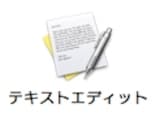AppleWorks 6 への追加スクリプト
最後におまけとして、わたしが普段使っているAppleWorks 用のスクリプトを紹介します。
それぞれのソースコードを“スクリプト編集プログラム”または“Script Editor" にペーストし、「コンパイル済みスクリプト」として保存してから、AppleWorks のメニュー “スクリプト - スクリプトフォルダを開く”から開くフォルダに保存してください。
後は、AppleWorks を再起動すれば“スクリプト” メニューから利用可能になります。
(*‘文字スタイルのコピー’
利用方法 :
1 - スタイルをコピーしたい文字列を選択してこのスクリプトを実行します。
2 - スタイルをペーストしたい文字列を選択してもう一度このスクリプトを実行します。
すると、実行メニューが表示されますので、paste を選んでください。
clear を押すまで、コピーしたスタイルの情報は保持されます。
*)
property stylecopied : false
property aStyle : {}
property aSize : 0
property aColor : {}
if stylecopied then
set ares to display dialog "コピーしたスタイルをペーストしますか?" buttons {"cancel", "clear", "paste"}
if button returned of ares is "paste" then
try
tell application "AppleWorks 6"
set style of selection to aStyle
set size of selection to aSize
set color of selection to aColor
end tell
on error err
display dialog err
end try
else if button returned of ares is "clear" then
set stylecopied to false
end if
else
try
tell application "AppleWorks 6"
set aStyle to style of selection
set aSize to size of selection
set aColor to color of selection
end tell
set stylecopied to true
on error err
display dialog err
end try
end if