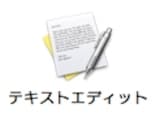(*‘選択部分の計算’= スクリプトの実行
1+1 のようなテキストを選択するとクリップボードに計算結果が反映されます。
command + v にて任意の位置でペーストしましょう。
演算子は + - / * にて行います。
詳しくはClose Up! "スクリプトで計算" を参照してください。
*)
tell application "AppleWorks 6"
set aCalc to text of selection
set results to run script aCalc
set the clipboard to (results as text)
end tell
(*‘ドキュメントのあるフォルダをFinder で開く’*)
tell application "AppleWorks 6"
set afile to file of front document
end tell
tell application "Finder"
activate
open folder of item afile
select item afile
end tell
いかがでしたか?スクリプトを利用すれば結構不満が解消できます。
自動化したい項目などありましたら、私までメールください。
【関連】Close Up!
enter と return
データベースを使ってみよう
スクリプトで計算