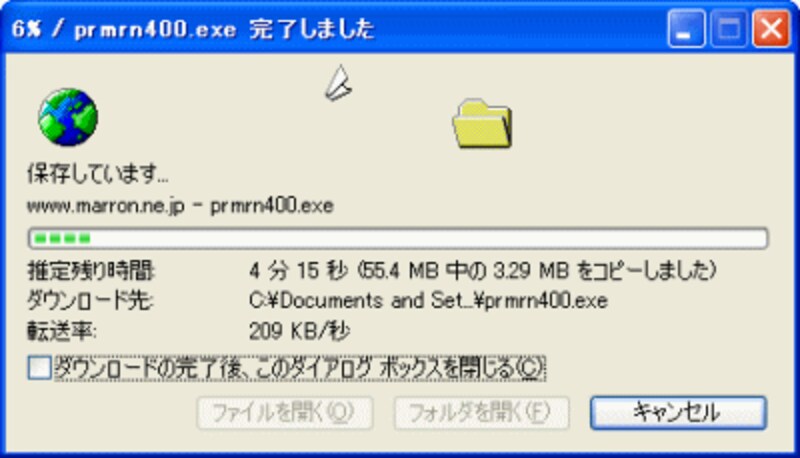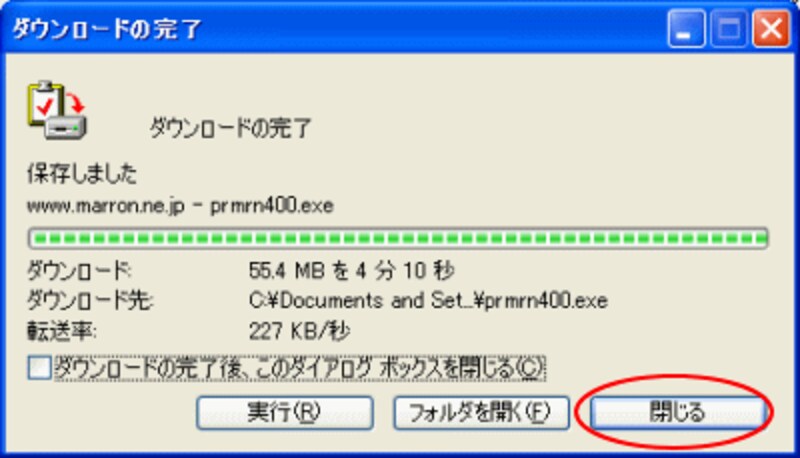|
| 暑中見舞いとしてうちわを送ろう!! |
サンワダイレクト(用紙は大・中・小があります)
【INDEX】
1ページ目・・ソフトのダウンロード
2ページ目・・・ソフトのインストールの方法
3ページ目・・・用紙のダウンロードとインストール
4ページ目・・・うちわの枠線表示
5ページ目・・・うちわの作成
6ページ目・・・保存と印刷
ソフトのダウンロード今回使うソフトは「プリプリまろん」こちらのサイトからダウンロードできます。このソフトは30日間無料で全ての機能をお試しできます。気に入ったら購入することになりますが、2,520円のところ、7月11日まででしたら、1,575円で購入できます。
「プリプリまろん」でうちわ作成
1)上記をクリックして、「プリプリまろん」のページを表示します。
![]()
2)「ダウンロード」にマウスポインタを置くと(クリックしません)、[プリプリまろん体験版(30日間無料)]という文字が表示されますので、クリックします。
![]()
3)「ダウンロード」のページに切り替わります。[ダウンロード]をクリックします。
![]()
4)「ファイルのダウンロード」ダイアログボックスで[保存]をクリックします。
![]()
5)「名前を付けて保存」ダイアログボックスでは「デスクトップ」に保存します。
![]()
6)ダウンロードが開始されます。
![]()
7)「ダウンロードの完了」が表示されたら閉じましょう。
![]()
では次のページでインストール方法についてご説明します⇒