Photoshop Elements 9との連係もおすすめ
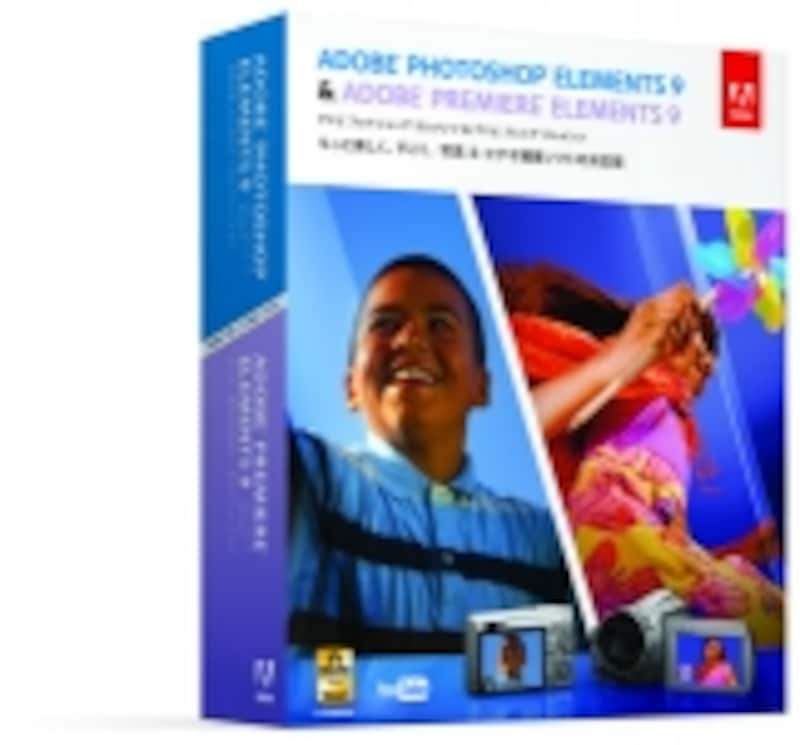
『Adobe Photoshop Elements 9 & Adobe Premiere Elements 9』のパッケージ
これを利用すると、たとえばデジカメで撮影した写真をDVDビデオのメニュー画面に利用したり、あるいは写真を利用したフォトムービー(スライドショー)を作成する際に、Photoshop Elementsで写真補正→補正したデータをムービーで利用するといった連係プレーができる。これからPremiere Elements 9を購入するなら、ぜひこちらのセットをおすすめしたい。

写真データをPhotoshop Elementsで編集/補正する
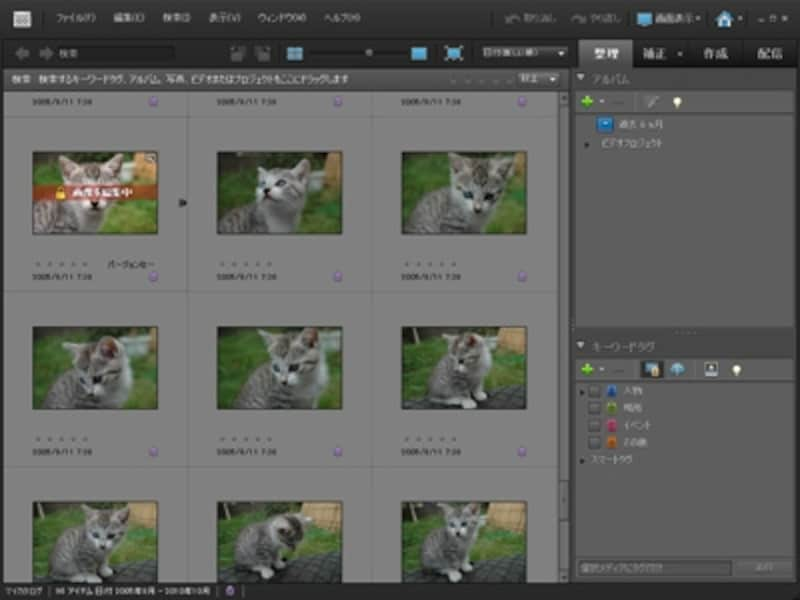
「Elements Organizer」(エレメンツオーガナイザー)で写真、ムービーを管理する

写真データをPremiere Elements で利用する
Premiere Elements 9は、ムービー作りを楽しみ、できあがったムービーを見て楽しむことを最優先にしたビデオ編集ソフトといえる。ビデオ編集ビギナーはもちろん、ヘビーユーザーにも活用してほしい編集ソフトだ。
【関連サイト】
Adobe Premiere Elements 9








