「Adobe Hue CC」との連携
さらに、新しいバージョンでは「Adobe Hue CC」との連携が可能になりました。「Adobe Hue CC」は、スマートフォン用のアプリで、撮影した写真などから「Look」と呼ばれるカラーエフェクトを作成し、他の映像や写真に反映できるというアプリです。作成したカラーエフェクトは、Premiere Clipのほか、Premiere Pro CC などでも利用できます。●カラーエフェクトの作成
ここで、Adobe Hue CCでカラーエフェクトを作成し、Premiere Clipで利用してみましょう。なお、Adobe Hue CCで作成したカラーエフェクトは、Creative Cloudのライブラリーに保存されます。したがって、Premiere Pro CC はもちろん、Photoshop CC などのCreative Cloudアプリケーションでも利用できます。
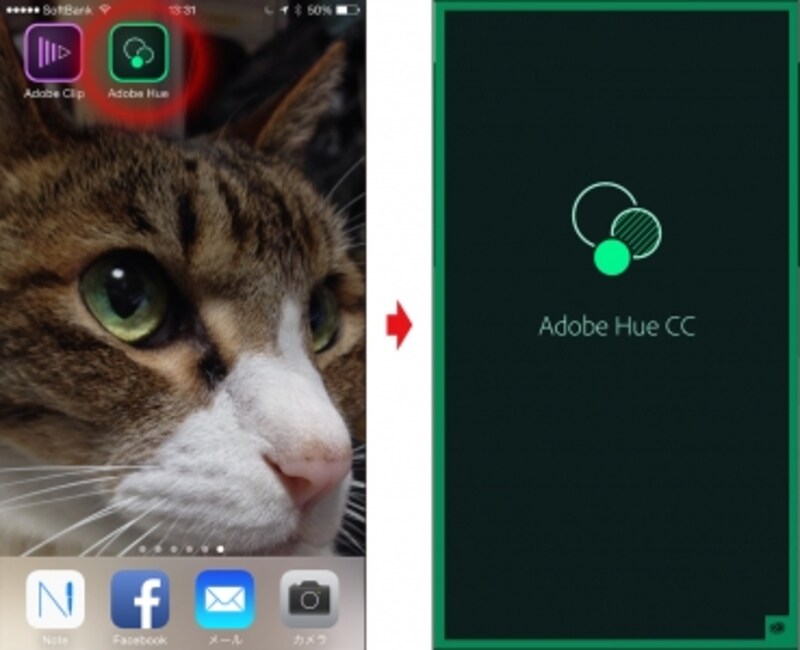
Adobe Hue CCを起動する
写真から「Look」と呼ばれるカラーエフェクトを作成する
作成したLookでの効果を確認する
Lookを保存する
●Premiere ClipでLookを利用する
では、Adobe Hue CCで作成したエフェクトのLookを利用してみましょう。
エフェクトの設定ボタンをタップする
Lookをタップする
「マイライブラリ」をタップする
利用したいLookを選択すると、カラーエフェクトが反映される
このように、Adobe Hue CCで作成したカラーエフェクトを、Premiere Clipの動画に反映させることができます。







